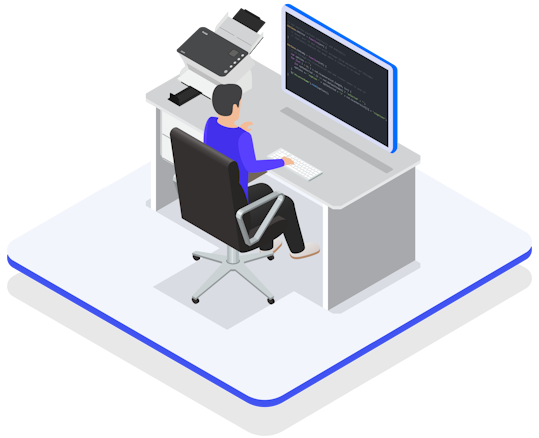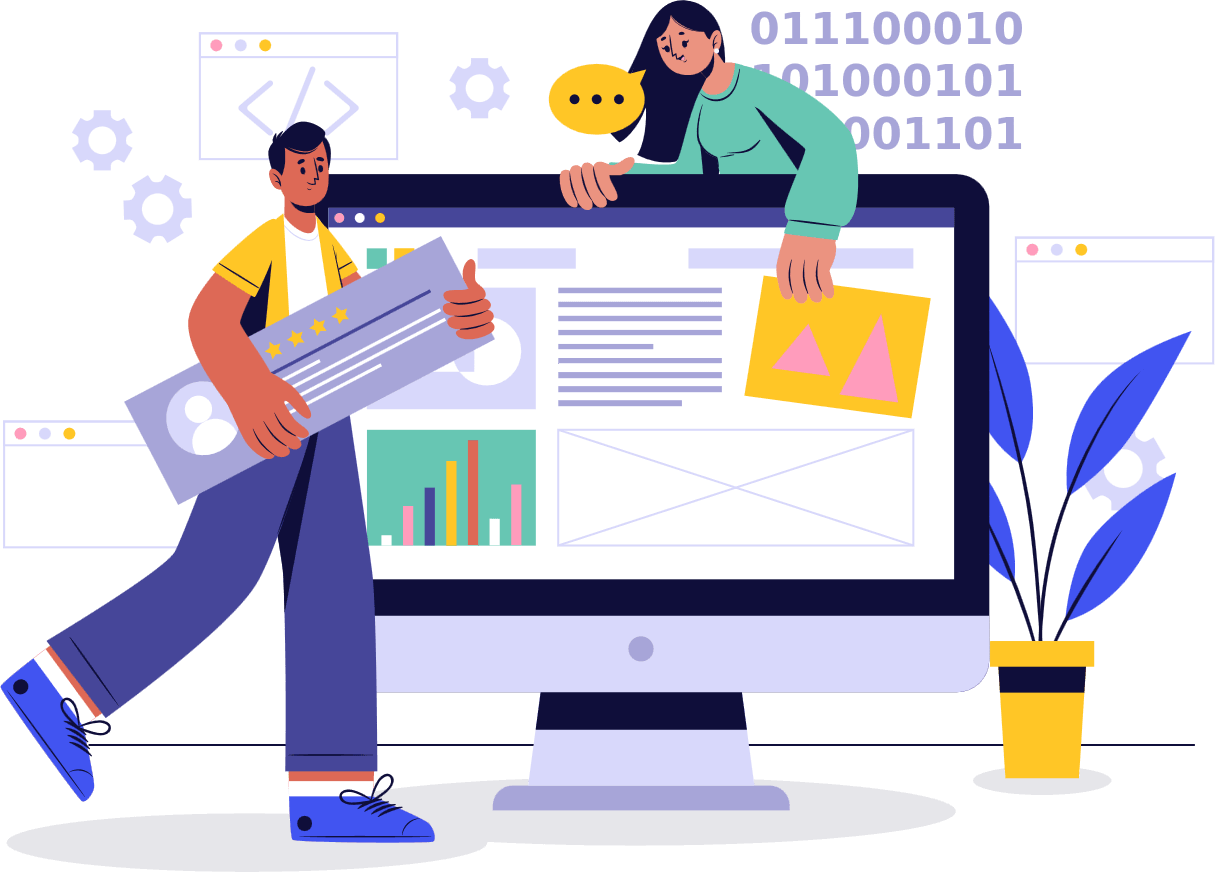Step-by-step Summary
How Encleso works

Set scan configuration
Select your connected scanner, and set resolution, color, and other configurations.

Scan your documents
Start scanning, and see your scanned paged directly in the web page.

Save scanned pages
Save your pages to your computer, or keep them to be merged with other pages.
Do you have a question?
Frequently Asked Questions
Yes, you can download and evaluate Encleso with all its features for free for 30 days, after which you have to purchase your copy of the software.
Encleso supports TWAIN-compatible scanners, and you can use it with or without the scanner's interface. It can also run on almost all Windows versions, starting with Windows 7, and up to Windows 11, 32 and 64 bit platforms.
Encleso uses encrypted connection and other modern measures to insure your data is always safe with us. For more information, read our Privacy Policy.
Of course! One of the most significant features of Encleso is that it supports 64-bit as well as 32-bit systems, right from a single client application.
If you are a developer, you can use our Encleso Javascript Library to scan documents right from a web page. Head to the Documentation page to learn more about how to do that.
Feel free to contact us anytime! Use our Contact us form to send your question, or send us an email at sales@jse.de, and we will be happy to help you.
Testimonials
What they are saying about us